How to edit Slider in Median UI v1.5
Here you are because you got some problem but don't worry, I am here to help.
Median UI
Median ui v1.5 is blogger premium template. It is made by median-ui.jagodesain.com . It can be purchased from jagodesain website. But it is also available free like on my website. In this version 1.5 many updates and new features are available.
Updates and features
- Responsive
- Google Testing Tool Validator
- SEO Friendly
- Mobile Friendly
- 404 page
- Loading Speed
- Featured Post
- Shortcode
- Auto Read More With Thumbnail
- Ads Ready
- Responsive Footer
- Mobile Navigation Menu
- Social Follow Button
- Ads Ready
- Multi Dropdown Menu
- Search Widget
- Life Time Updates
- List or Grid View Switcher
- Ui Design Social Share Button
- Email Newsletter Widget
- Recent Post Widget
- Detailed Documentation
- Responsive Menu and Layout
- SVG Icons
- Night Mode Toggle
You can also Watch my Video on 'How to Change Slider in Median UI v1.5' 🔻
How to change Slider in Median UI
To change Slider, first of all you will have to create links of pictures you want to add on the slider. So our 1st step is
Create link of Photos
If you want to add an image from internet then you can move forward as you can get the URL. But if you don't you will have create a URL so let's begin:-
1.Go to blogger.com
2.Click on pages
3.Create a new page and add the picture you want to add.
4.Publish the page.
5.After publishing visit the page.
6.Click on the picture you added.
7.After Clicking, You will be redirected to a new page.
8.Copy the URL of that page.
So, Now have completed First Step. Let's move to Second Step.
Add the photo to the slider.
To add the photo just follow the steps :-
1. Go To blogger.com
2. Click on Layout.
3.Click on Slider gadget
4.Now in the code remove the URL (shown in fig.)and paste the URL of the photo.
5.If you want to add link on that photo so that anyone who click on the photo redirect to that URL then you can add it after "href"
6.click on save.

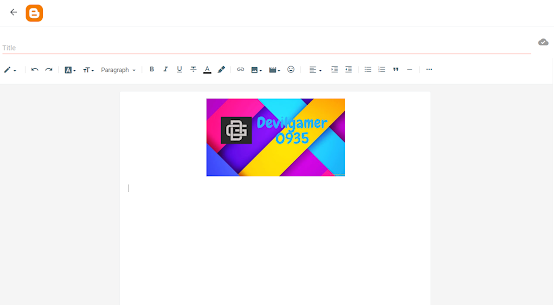
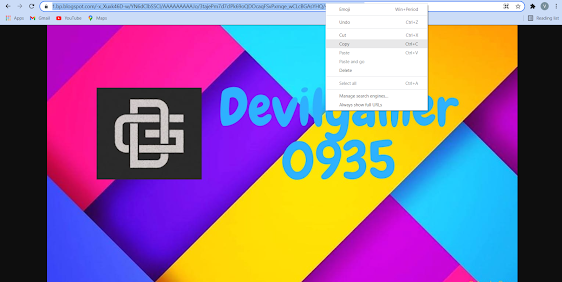



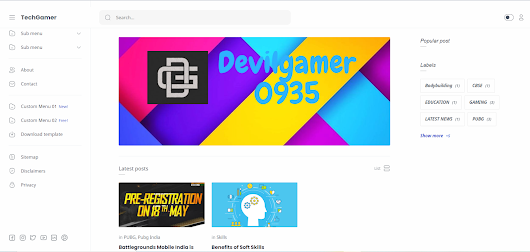
Thanks ,This helped me a lot.
ReplyDelete😮Now I got it !
ReplyDeleteThanks
ReplyDelete